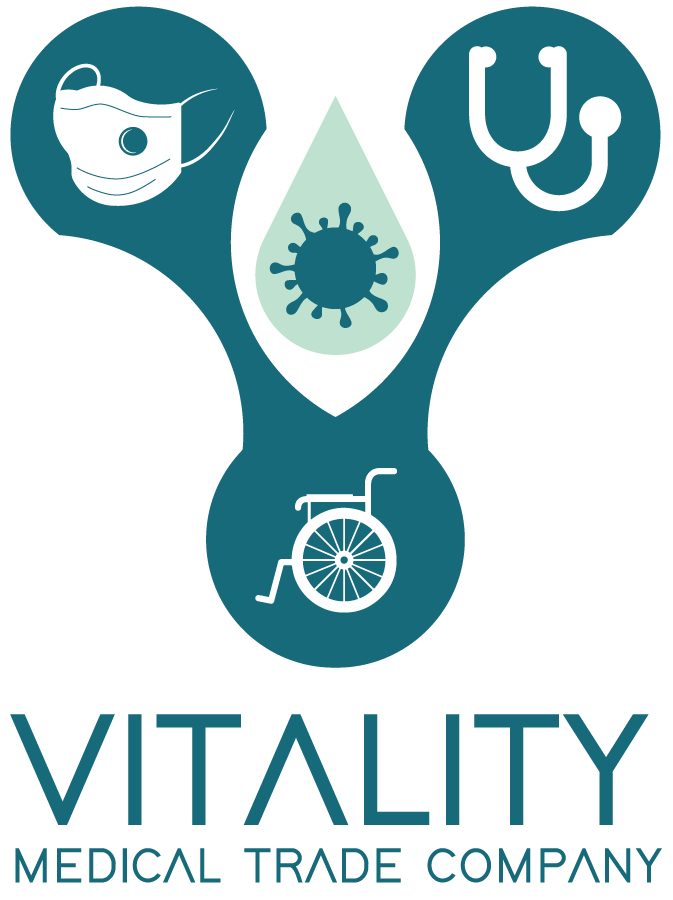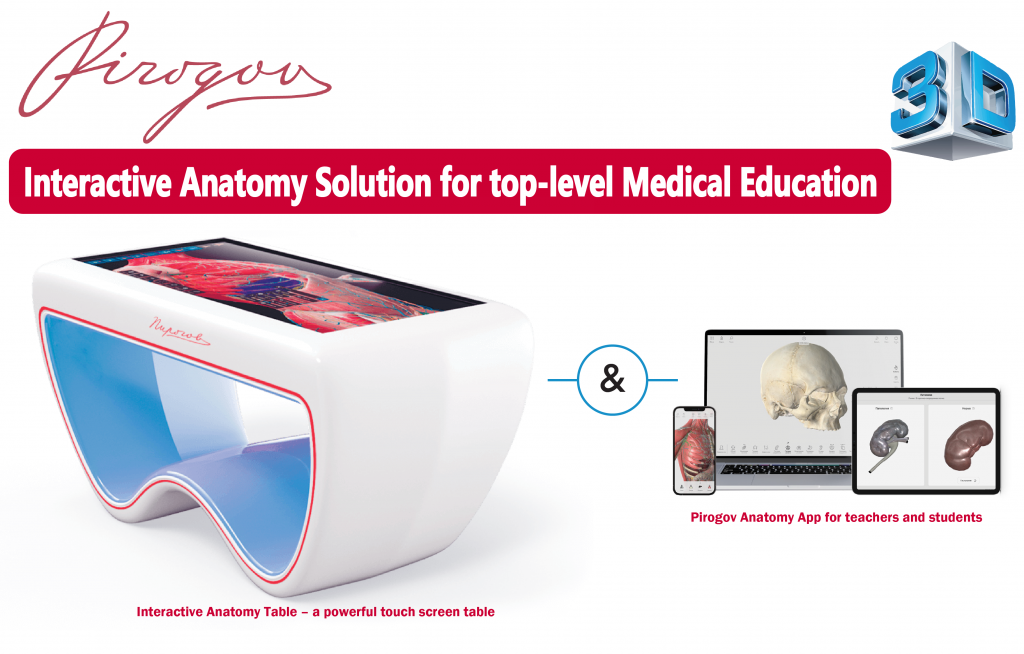
How to use Pirogov Interactive Anatomy
– Teach in-class and distantly
– Work in groups and individually with 3D human body
– Unlimited number of repetitions of “digital dissection”
– Use for macro-groups: seminars, conferences workshops
– Work individually with personal Anatomy App for
Windows, IOS, Android
– Create anatomic scenes and share them with your students and colleagues
– Study normal and pathological states of organs
– Enhance your students’ understanding of key methods of functional diagnostics US, CT, MRI
– Test your students’ knowledge
Regional and Human Anatomy: View, Pathology, Diagnostics
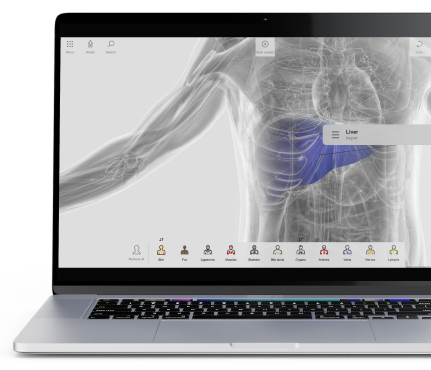
View Mode
Teaching anatomy by layer, by system or by body part
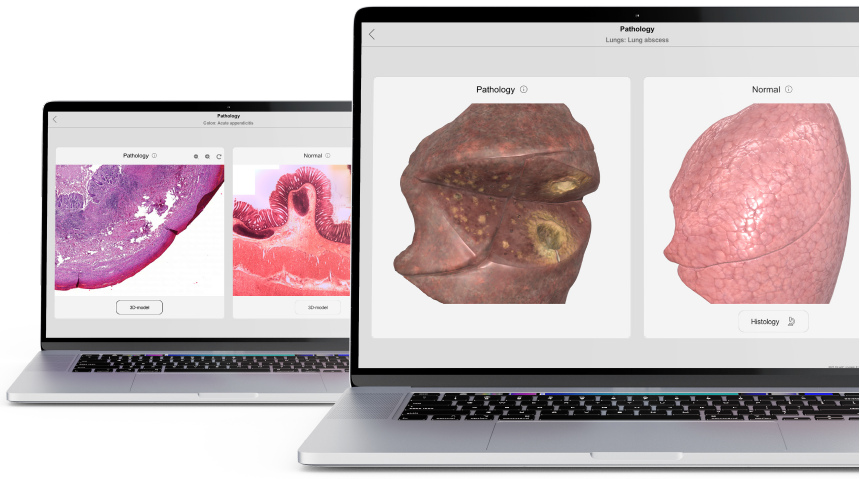
Pathology Mode
Pathology mode enables to compare
a healthy and a pathology organ
(over 100 pathologies). You may also
compare organ description and
histology data.
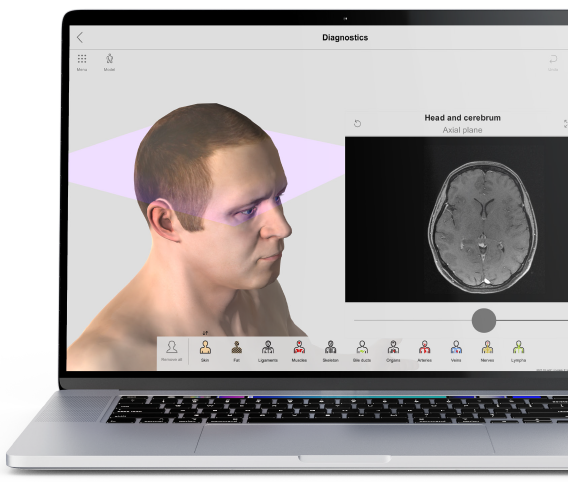
Diagnostics Mode
allows to interactively study:
US – in fixed positions of a sensor
for various organs
CT, MRI – in axial, coronal and sagittal planes
Pirogov Anatomy App
Your students will achieve more with Pirogov Anatomy on their devices
Introducing the Pirogov Anatomy App in your education system is very advantageous.
– Adapted for the study of gross and regional anatomy
– Contains all basic functions of the “Pirogov Anatomy Table” with interactive three – dimensional models of male and female bodies
– Allows you to easily share prepared anatomical scenes and assignments with students
– Can be used at any time and at any place
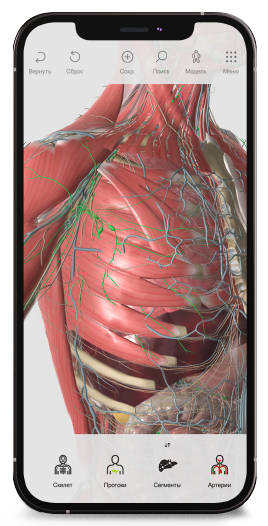

 العربية
العربية